Why does my motion sensor night light come on for no apparent reason?
Motion sensor night lights automatically illuminate at night or in low-light environments by detecting motion, making daily life more convenient and providing an added layer of safety. However, many users often encounter a frustrating problem with motion sensor night lights: they come on for no apparent reason.
This phenomenon is not only annoying but can also waste electricity and reduce the lifespan of the light. So, why do motion sensor night lights experience this problem? This article will analyze the issue in detail and provide solutions.
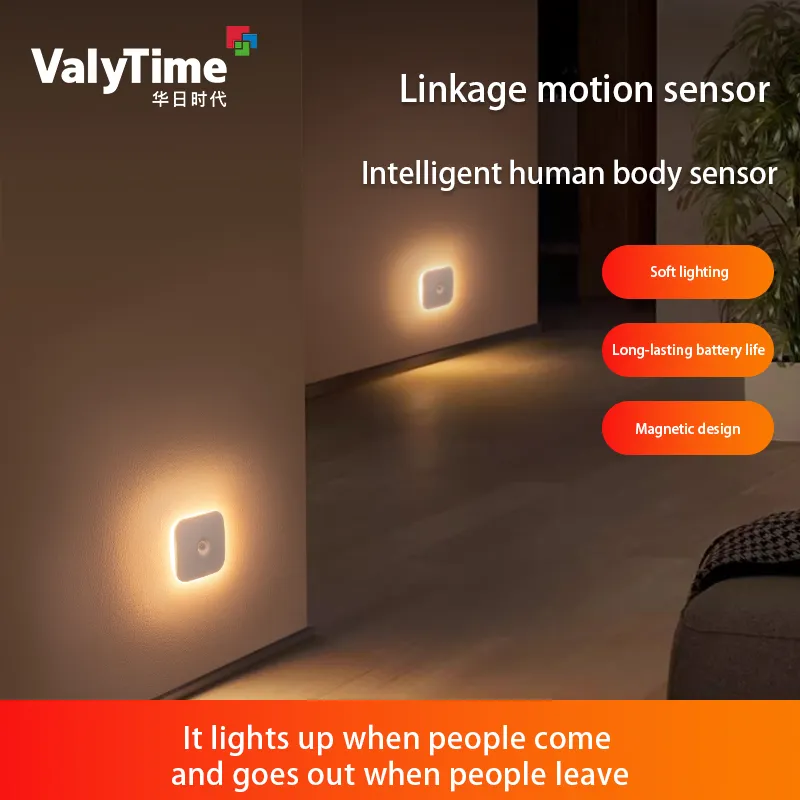
What is a motion sensor night light?
Before delving into the issue, we first need to understand the basic working principles of a motion sensor night light. A motion sensor night light is a lighting device with integrated motion detection. When it detects motion from a person or other object, the light automatically illuminates, eliminating the hassle of manually turning the light on and off.
• Motion sensor night lights use two main types of sensing technology: infrared (PIR) and microwave. The two sensors operate on slightly different principles, but both essentially rely on detecting changes in the surrounding environment, particularly human heat or motion, to trigger the light.
• Peripheral infrared (PIR) sensors: This type of sensor detects motion by detecting infrared radiation (typically heat emitted by a person) in the surrounding environment. They only sense temperature changes and are therefore not susceptible to external light or air currents.
• Microwave sensors: Microwave sensors detect motion by emitting high-frequency microwaves and receiving reflected waves. The advantage of this type of sensor is its wider detection range, allowing it to penetrate some objects, such as thin walls and doors, but it can also be more susceptible to external interference.
Regardless of the type of motion sensor, the fundamental goal of a motion sensor night light is to provide user convenience and a smart lighting experience.
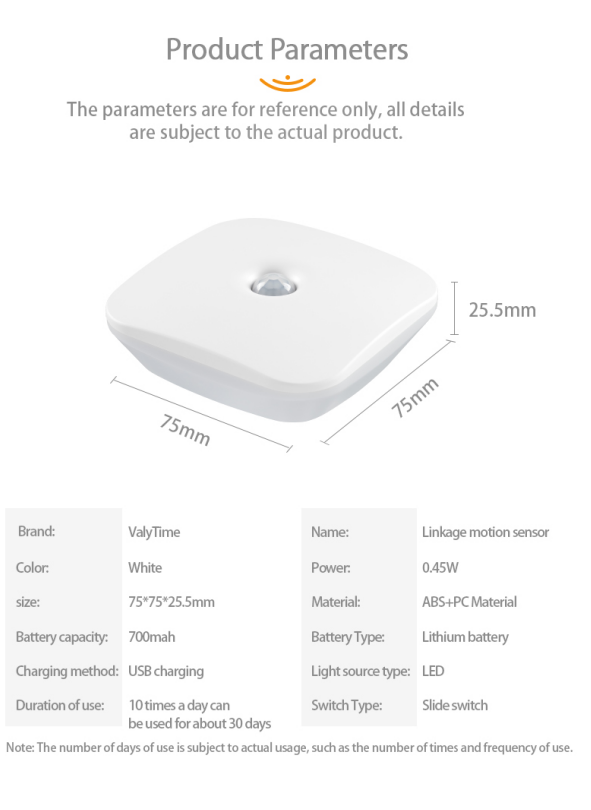
Why did my motion sensor night light come on for no apparent reason?
Although motion sensor night lights are designed to solve our nighttime lighting needs, they sometimes come on for no apparent reason. Here are a few common reasons:
1. False alarm or interference
Motion sensor night lights operate by detecting motion. When the surrounding environment changes, the sensor sends a signal, causing the light to illuminate. However, sometimes these changes aren't caused by human motion, but by other objects or phenomena. Here are some possible sources of interference:
• Air movement or temperature changes: Especially for sensors using infrared sensing technology, temperature changes can cause false alarms. Fan operation, air flow from air conditioners, or even external temperature fluctuations can cause the sensor to mistakenly interpret motion.
• Light changes: Sudden changes in light, especially in low-light environments, can cause the sensor to misinterpret the situation. For example, the presence of car headlights or streetlights can cause the sensor to mistakenly interpret movement as motion, triggering the light.
• Object movement: Slight movements, such as the swaying of curtains or pictures, or the gentle swaying of plants, can be mistaken by infrared sensors as human activity.
2. Electromagnetic interference
Electromagnetic interference refers to signal interference from other electrical devices. This interference can affect the proper operation of motion sensor night lights. For example, electromagnetic waves emitted by certain wireless devices, mobile phones, microwave ovens, and other electrical devices can interfere with the sensor's signal processing, causing the light to illuminate unexpectedly.
3. Excessive Sensor Sensitivity
Many motion sensor night lights allow the user to adjust the sensitivity. If the sensor sensitivity is set too high, it may detect minor environmental changes or motion far away from the light fixture. This is particularly noticeable in large spaces or when the light fixture is improperly positioned. A sensor with excessive sensitivity may falsely trigger due to subtle motion or unrelated environmental changes.
4. Improper Mounting Location
The mounting location of a motion sensor night light is also a key factor affecting its proper operation. Ideally, the sensor should be mounted approximately 1.8 meters above the ground to ensure it can effectively detect human motion. Mounting it too low or too high may cause the light fixture to falsely detect environmental changes. For example, if the sensor is mounted near a source of air movement, such as a window or door, this air movement or temperature fluctuations could trigger the light to turn on or off.
5. Damaged or Degraded Sensor
Over time, the sensor components of a motion sensor night light may wear out or degrade, causing it to malfunction. If the sensor itself is faulty, it may frequently falsely trigger the light, regardless of whether any actual motion is occurring. In such cases, repairing or replacing the device is the best solution.
6. Interference from External Animals
Many motion sensors can detect changes in body temperature, not just human movement. Since some small animals (such as cats, dogs, or birds) also have higher body temperatures, their movements can sometimes falsely trigger the sensor. If your motion sensor night light is installed in an area where pets are active, the animals' movements could trigger the light.

How can I fix the problem of my motion sensor night light coming on for no apparent reason?
For users, there's no need to be overly concerned if your motion sensor night light comes on for no apparent reason. Here are some common solutions:
1. Check and Adjust Sensor Sensitivity
First, check and adjust the sensor's sensitivity setting. Many motion sensor night lights offer a sensitivity adjustment feature, allowing users to adjust the sensitivity based on their actual situation and reduce the chance of false alarms. If you're unsure how to adjust, refer to the manual or contact the manufacturer's customer service for assistance.
2. Adjust the Sensor's Mounting Position
Relocating the sensor can also be an effective solution. Ensure the sensor is mounted in a stable location, away from potentially interfering objects or areas with significant environmental fluctuations. If possible, consider slightly adjusting the sensor's angle to optimize its detection range.
3. Avoid Electromagnetic Interference
Avoid placing the motion sensor night light in areas where it may be susceptible to electromagnetic interference. For example, avoid installing it near a television, microwave oven, or other electrical appliances. Keep the light away from these devices to ensure the signal is not interfered with.
4. Clean and Maintain the Sensor
Clean the sensor regularly to ensure it is free of dust and dirt, which may affect its performance. Also, check the electrical connections between the light and the sensor to prevent problems caused by poor contact.
5. Replace the sensor or light
If none of the above methods resolve the issue and the sensor continues to malfunction, the sensor component or the light itself may be faulty. In this case, consider replacing the sensor or light to ensure proper function.

Are Huari products suitable for retail and large projects?
Yes. Huari produces LED night lights, cabinet lights, vanity lamps, panel lights, and track lights for both small retailers and large-scale projects. Our factory capacity exceeds one million units per month. Buyers can benefit from wholesale discounts, factory-direct quotes, and customized solutions.
ISO-certified production and CE/RoHS/ERP approvals guarantee quality and safety. Whether for small shop supply or international brand projects, Huari provides reliable, cost-effective LED lighting solutions from China.
